What Is The Best Free Website Design Software For Beginners?

Published: June 18, 2024
Choosing the right website design software is crucial for beginners. These tools help you create the look and feel of a website, focusing on its appearance (UI) and how it works for users (UX). Unlike website builders, which turn designs into working websites with coding, design software allows you to create and perfect your website’s visual layout.
Website design software lets you create designs that can be exported as images or design files. These files are then used by website builders to add coding and make the site functional.
At BrandVillage, an award-winning web designer in Melbourne, we specialise in guiding you through the web design process, ensuring you have the best tools at your disposal. Explore our top picks below to kickstart your design journey with confidence.
Top 4 Free Website Design Software for Beginners
#1 – Webflow

Webflow is a powerful tool for creating visually stunning websites without the need to write code. It combines the flexibility of a visual design tool with the power of a content management system (CMS).
Webflow’s drag-and-drop interface simplifies the design process, making it accessible even for those with no coding experience. The platform offers extensive educational resources through Webflow University, which provides tutorials and courses to help beginners learn how to use the tool effectively. This combination of ease of use and educational support makes Webflow an excellent choice for beginners.
Free Subscription Details
- Duration: Available indefinitely.
- Included Features: Users can design and build up to two projects, publish to a Webflow.io subdomain, and access design and CMS features. However, there are limitations on the number of pages and site visits.
- Limitations: Custom domains and advanced features require a paid plan.
#2 – Figma

Figma is a leading tool for UI/UX design, known for its powerful design and prototyping capabilities. It allows designers to create interactive prototypes that can be tested and iterated upon, ensuring a user-friendly final product.
Figma’s user-friendly interface is intuitive and easy to learn, making it accessible for beginners. Figma is particularly valued for its real-time collaboration features, enabling teams to work together seamlessly regardless of their location. This makes it an ideal choice for team projects and collaborative design efforts.
Additionally, Figma has a large community that shares resources, plugins, and templates, helping new users get started quickly.
Free Subscription Details
- Duration: Available indefinitely.
- Features: The free plan includes unlimited files in drafts, up to three Figma and FigJam files, unlimited collaborators, core design and prototyping features, and 30-day version history.
- Limitations: Advanced features, additional files, and team libraries require a paid plan.
#3 – Canva

Canva is a versatile graphic design tool that simplifies the process of creating web graphics, social media posts, presentations, and more. Its drag-and-drop editor is user-friendly, making it easy for anyone to create professional-looking designs.
Canva offers a vast library of templates and design elements, allowing users to quickly produce high-quality visuals without advanced design skills. It is suitable for a wide range of design needs, making it a great starting point for beginners.
Free Subscription Details
- Duration: Available indefinitely.
- Included Features: The free plan includes access to thousands of templates and design elements, basic photo editing tools, up to 5GB of cloud storage, team collaboration features, and various download formats.
- Limitations: Some premium templates, images, and advanced features are only available in the Pro version.
#4 – Adobe XD

Adobe XD is a powerful tool for UI/UX design and prototyping, offering a comprehensive environment for creating and testing interactive designs. It integrates design, prototyping, and sharing capabilities into one platform and works seamlessly with other Adobe Creative Cloud apps.
Adobe XD simplifies the design process with its intuitive interface and easy-to-use tools. It’s accessible for beginners and integrates smoothly with other Adobe Creative Cloud apps, aiding those familiar with Adobe products.
Free Subscription Details
- Duration: Available indefinitely.
- Included Features: The free starter plan includes full access to design and prototyping tools, 2GB of cloud storage, the ability to share prototypes and design specs, and integration with Adobe Fonts and Creative Cloud Libraries.
- Limitations: Limited sharing capabilities and cloud documents. More advanced features, collaboration tools, and additional cloud storage require a paid plan.
Conclusion
Understanding the difference between website design software and website builders is crucial. Design software focuses on creating the visual layout and user experience (UI/UX), which can then be exported and coded by website builders to make a functional site. Free tools like Webflow, Figma, Canva, and Adobe XD are ideal for beginners.
If you’re looking to build or enhance your website, BrandVillage can help. We are an award-winning web design agency in Melbourne, known for delivering top-tier, rankable website designs. Check out our portfolio or connect with our web design experts to learn more.
Articles.

July 2024
What is a Website Hosting Service?
Did you know that 88% of web users abandon sites due to poor performance? Also,...

July 2024
What is Branding in Marketing?
Branding sets a business apart, influencing: 34.6% of shoppers to repurchase 89% buy from...
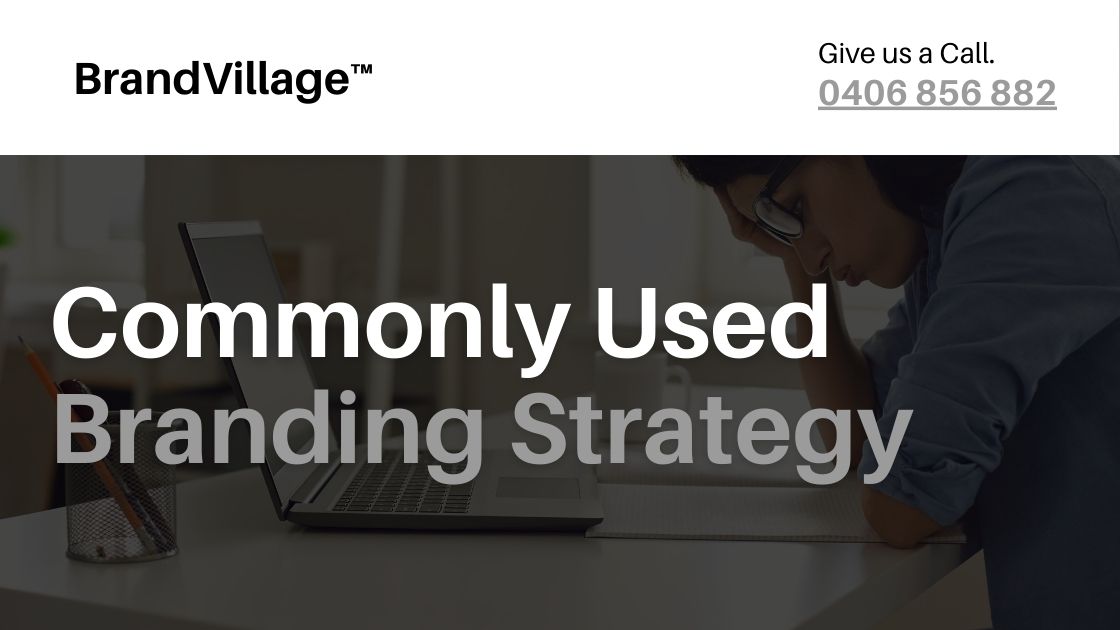
July 2024
7 Commonly Used Branding Strategy
In Melbourne’s vibrant and ever-evolving market, a strong brand is no longer an option;...