6 Logo Design File Formats: Explore Now With Complete Details!

Published: May 16, 2023
A logo design for a brand is the initial and excellent step in creating and developing the identification of a business. Once the logo is designed, it requires many file formats for different applications. Often I come across queries about why different formats exist and how to use the files since every file format has a particular purpose.
Learning about the file formats and logo design application is crucial since it will remain on every context type, including signage to social media, business cards, etc. The standard file formats are scalable vector graphic (SVG), portable network graphic (PNG), encapsulated postscript (EPS), etc. Besides, the two standard settings or environments where your logo will remain are digital settings and print media.
Raster Vs. Vector Graphics
Raster and vector are the file formats used to save the logo designs from the application utilised to create them. A vector-based program, Adobe Illustrator, is used by experts to create a logo. A raster-based application, Photoshop, creates issues in the long run when the logo is designed through Photoshop. Therefore, I suggest using a vector format to design a logo. Do you want to know why?
Vector-based images have scalability, i.e., you can make them smaller or larger without compromising the quality since they are designed with curves, lines, and points. Design applications can edit these source files or the vector file formats.
But, if you want to scale raster-based images, they will become fuzzy, and their resolution will be lost since their creation is through pixels. Raster files require particular sizes to export to fit into Facebook, websites, and other applications. After scaling up, you can check the difference between a raster graphic and a vector file and understand that the vector-based graphic is clearer and the raster graphic is fuzzy.
6 Common Logo Design File Formats
#1 PNG: Portable Network Graphics
The PNG files are usually utilised for the web and are vector-based graphics. You need pixelation to scale these files since they are pixel-based. Therefore, you must export it with the correct resolution and size for end users. Transparent backgrounds are supported by PNG files and are used on social networks or websites.
You can open these files in a web browser or with computer software. When the CNS of your site does not allow uploads of SVG files, you may upload through high-quality PNG files. You must ensure that the files are optimised for the website.
#2 JPEG: Joint Photographic Experts Group
JPEG or JPG files are raster-based images meant for print media or web usage. These files are not supportive of transparent backgrounds and are ideal for photographs. You must create a JPG file with the correct resolution and size for end use. You can open it with any computer software and are used for social networks and websites. Optimisation must be ensured while uploading these file formats.
#3 SVG: Scalable Vector Graphics
The SVG files are usually utilised for the web and are vector-based to maintain the image’s scalability and quality. This file format has a transparent background and is open in a web browser or illustrator. SVG file usage is on online platforms, while print media needs EPS files. SVG files are ideal for logo files since they offer a completely sharp crispness compared to JPG or PNG.
#4 AI: Adobe Illustrator File
The AI file formats are the images designed in Adobe Illustrator and are vector-based. Logo can be edited and created in this format: master, source, or working files. You can modify these files as per the requirement. However, you can’t open or view this file without Adobe Illustrator Software. The design engineer exports the final AI file of a logo design to EPS and various other file formats.
#5 EPS – Encapsulated Postscript
The logo files in the EPS file formats are considered the gold standard. When you export images from Adobe Illustrator, they are usually vector-based and are used for print media. When sized down or up, the image quality will not deteriorate in an EPS file. Besides, the scalability of printing these files is easier, and the graphics usually have transparent backgrounds.
Therefore, these files can be tiny as a business card or large as signage or billboard. Logo files are usually sent for printing in EPS or AI version so that the design professional or a printer can export this file format to any other file format when required.
#6 PDF – Portable Document Format
A PDF file is a vector based on if it is created on software, including Adobe Illustrator. This standard file may be viewed in an Adobe Acrobat Reader, web browser, or finder window. However, every PDF file may not be vector-based since you may export these files from any program, such as Photoshop or PowerPoint and then save it in a PDF format.
PDF files have a larger background size or background colour, similar to jpg files. These files have greater export variation from high-quality resolution printing to low-quality and are optimised for faster load.
Recommended Logo File Formats For Different Platforms
Digital Platforms
The ideal file format to exhibit logo design online is an SVG file due to its encoded data, transparent background support, high resolution, and small file size. The digital options may include websites, social media, email signatures, applications, or digital advertising. Since these files are vector-based, they will not look pixelated or blurry. When you don’t have the choice of SVG file for a particular project, you may use GIF file format, suitable as a low-resolution alternative, PNG files when the background colour of a website is not white, or JPEG files, which can get compressed, are compatible to every web browser and get loaded faster.
Printing
High-resolution file formats are ideal for print media, including business cards, letterheads, brochures, posters, or billboards, unless another format is required. These file formats are not compatible since they can be viewed and opened on any device. Other logo file formats for print media are AI files and EPS files.
Best Practices For Saving And Exporting Logo Files
File Size Considerations
The file size for different platforms and settings are as follows:
- Website logo -350 by 75px, 250 by 150px, or 400 by 100px; header image on a website- 160 by 160 px.
- Facebook – cover graphic- 851 by 315px; profile picture- 170 by 170 px
- LinkedIn – cover image for a brand- 1128 by 191px; personal profile- 1536 by 396px; profile image- 400 by 400px.
- Twitter – cover graphic- 1500 by 500px; profile picture- 400 by 400px
- Email signature – 300 to 400px width by 70 to 100px
Colour Modes (RGB Vs CMYK)
CMYK (cyan, magenta, yellow, black) colour mode is the ideal choice for print media, including business cards, flyers, t-shirts, etc. RGB (red, green, blue) colour mode is ideal for digital channels, including phone files, television, or the web.
How To Optimise Images For Web And Print
Once you know the ideal logo size for different settings or platforms, you can optimise it by considering the ideal logo shape and right file format and making logo variations for every social media platform.
Naming Conventions For Files
The naming convention I always prefer is to initiate with the brand name, logo variation, the colour mode (CMYK or RGB) and end with the colour version (white, black, invert, full colour, etc.).
Conclusion
Selecting the ideal logo file format completely depends on its use. You can use PDF or EPS formats for digital channels and SVG files to print clothing brochures, business cards, or other print media. Besides, the ideal file format is PNG for transparent backgrounds on virtual channels and pick EPS or SVG files for edits and tweaks.
Hiring a professional logo designer with BrandVillage – A Leading Design Agency Melbourne can help you select the best file format with the right size, colour scheme, and type for digital and print media. So, you can get a unique logo for your business or brand.
Connect with our logo designers Melbourne team to learn more about the different logotype formats and their usage.
Articles.

July 2024
What is a Website Hosting Service?
Did you know that 88% of web users abandon sites due to poor performance? Also,...

July 2024
What is Branding in Marketing?
Branding sets a business apart, influencing: 34.6% of shoppers to repurchase 89% buy from...
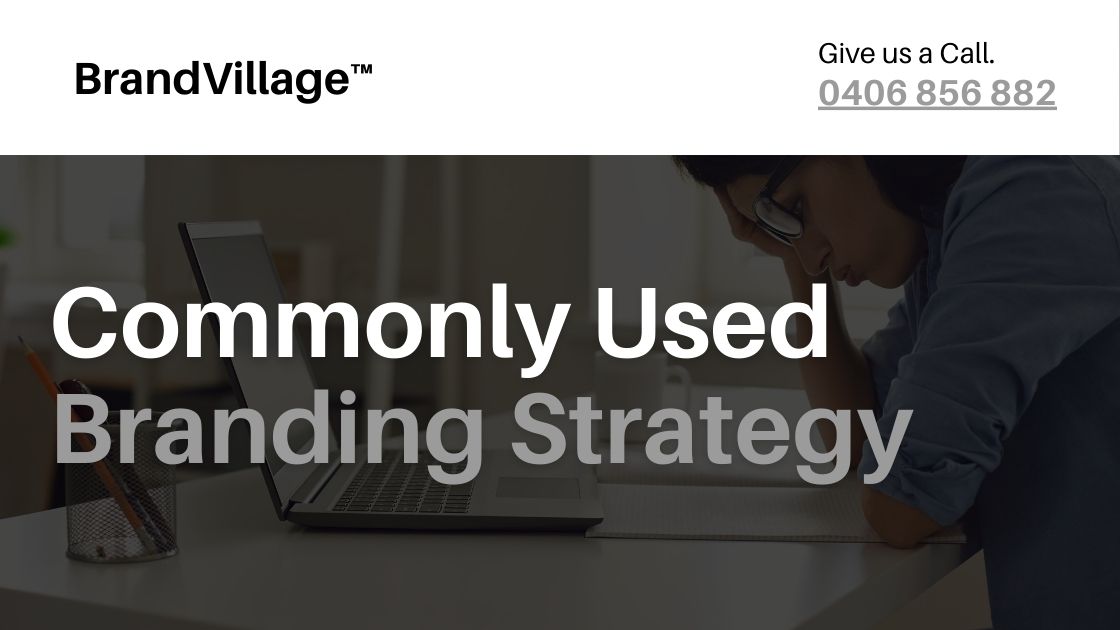
July 2024
7 Commonly Used Branding Strategy
In Melbourne’s vibrant and ever-evolving market, a strong brand is no longer an option;...