Web Design Mistakes and Tips to Avoid Them

Published: May 6, 2024
When making a website, there are many mistakes to watch out for to make sure it looks good and is easy to use. Simple errors in how the website is designed can make it annoying for visitors, which might make them stop using your site. Our Melbourne-based web designers have created this guide of 15 usual mistakes in web design and give clear solutions to help you make a better and more user-friendly website.
What Is Web Design?
Web design is the process of creating websites. It involves arranging content online in a way that is functional and appealing to users. This process covers several aspects, including webpage layout, content production, and graphic design. While the terms web design and web development are often used interchangeably, web design is technically a subset of the broader category of web development.
15 Common Web Design Mistakes and How to Resolve Them

MISTAKE 1: Ignoring Mobile Responsiveness
- Explanation: Many people now use their phones more than computers to look at websites. If your website does not look good or work right on a phone, people might not want to use it and leave.
- How to Fix: Design your website so that it changes its layout to fit different devices like phones, tablets, or computers without trouble. Test your website by looking at it on these different devices regularly to make sure everything on your site is easy to read and works right.
MISTAKE 2: Overusing Heavy Media
- Explanation: Big pictures and videos can make your website take a long time to load. A slow website might make visitors leave because they do not want to wait.
- How to Fix: Make your pictures and videos smaller in size. You can use tools that reduce file size while keeping the image or video clear. Also, set up your website so it only loads these big files when needed, like when someone scrolls down to them.
MISTAKE 3: Complicated Navigation
- Explanation: If people can’t easily find their way around your website, they might get frustrated and leave. Simple and clear navigation helps visitors find what they need quickly.
- How to Fix: Create a simple menu with only the most important links. Arrange the links in a logical way and put similar items together. This way, visitors can find what they are looking for without getting lost.
MISTAKE 4: Poor Color Schemes and Contrast
- Explanation: Using the wrong colors together can make your website hard to look at and read. Good color choices help make everything clear and pleasant to look at.
- How to Fix: Choose colors that look good together and make sure the text on your site stands out from the background. This makes everything easy to read. Stick to a color scheme that matches your brand and is also easy on the eyes.
MISTAKE 5: Neglecting SEO Best Practices
- Explanation: SEO helps your website show up in search results when people look for things online. Without good SEO, your website might not appear in search results, and fewer people will find it.
- How to Fix: Include words in your website that people might type into search engines when looking for your kind of business or service. Use these words in important places like headings and descriptions. Make sure your website has a clear layout that search engines can understand.
MISTAKE 6: Unclear Call-to-Action (CTA)
- Explanation: A call-to-action is a message that tells visitors what to do next, like “Buy Now” or “Learn More.” If this message isn’t clear, visitors might not know what to do and not take any action.
- How to Fix: Use big, bold buttons for your CTAs and place them where visitors can easily see them. Use simple and direct language that tells visitors exactly what they will get by clicking the button.
MISTAKE 7: Overlooking Website Accessibility
- Explanation: Accessibility means making sure that everyone, including people with disabilities, can use your website. If your site is hard to use for some people, they won’t be able to access your services or information.
- How to Fix: Follow guidelines to make your site accessible. This includes things like adding text descriptions to images so screen readers can read them aloud to people who can’t see. Make sure that everything on the site can be accessed with a keyboard alone.
MISTAKE 8: Frequent Pop-Ups and Intrusive Ads
- Explanation: Pop-ups and ads can help you tell visitors about special offers or important information, but too many can be annoying. If visitors are annoyed, they might leave your site.
- How to Fix: Use pop-ups wisely. Make sure they are easy to close and don’t show up too often. Choose the right time for them to appear, like when someone has been on your site for a while, instead of right away.
MISTAKE 9: Failing to Test Across Different Browsers and Devices
- Explanation: Different people use different browsers and devices to go online. Your website might look or work differently on each one.
- How to Fix: Regularly check your website on different browsers and devices to make sure it always looks good and works properly. This can prevent problems where some visitors might see things wrongly or not be able to use certain features.
MISTAKE 10: Ignoring Data and User Feedback
- Explanation: Feedback from users and data from your website can tell you a lot about what works and what doesn’t. Ignoring this information can keep you from making your site better.
- How to Fix: Always listen to what users say about your website and look at the data about how they use it. Make changes based on this information to help fix problems and improve the visitor experience.
MISTAKE 11: Lack of Content Hierarchy
- Explanation: Without a clear layout, your website can be confusing. Visitors might not understand what is important and where to find the information they need.
- How to Fix: Organise your content clearly. Use headings and subheadings to break up text and make it easier to read. Highlight key information so it catches the visitor’s eye.
MISTAKE 12: Inconsistent Branding
- Explanation: Your website should always reflect your brand. If the style changes too much from page to page, it can confuse visitors about what your brand stands for.
- How to Fix: Keep the style and tone consistent across all pages. Use the same fonts, colors, and layout throughout your site. This makes your brand more recognisable and trustworthy.
MISTAKE 13: Using Default or Low-Quality Content
- Explanation: Content that is boring or seen everywhere else won’t keep visitors interested. Good content can make visitors want to come back for more.
- How to Fix: Write unique content that is interesting and useful. Make sure your content is well-written and informative, showing that you know a lot about the topics you’re discussing.
MISTAKE 14: Poor Security Measures
- Explanation: If your website isn’t secure, hackers might be able to break into it and steal private information. This could harm your reputation and make visitors lose trust in you.
- How to Fix: Use strong security tools to protect your website and the information on it. Keep everything up to date and regularly check for security risks. Make your privacy policies clear to everyone who visits your site.
MISTAKE 15: Not Using White Space Effectively
- Explanation: Too much information packed together can make your website hard to look at and use. Using space effectively can help make your site look clean and organised.
- How to Fix: Use space around text and images wisely. This helps to focus attention on the most important parts of your page and makes your content easier to read.
Conclusion

Avoiding these common web design mistakes can significantly improve your website’s usability and effectiveness. By focusing on user experience, accessibility, and quality content, you can create a site that not only looks great but also serves its purpose well. BrandVillage excels at steering clear of these typical errors, ensuring their clients’ websites are not just functional but also engaging and successful in meeting business goals. Their expertise in seamless design integration boosts user satisfaction and drives performance, making BrandVillage a standout Melbourne design agency in the industry.
FAQS
1. How can I check my website’s mobile responsiveness?
You can assess your website’s mobile responsiveness using tools like Google’s Mobile-Friendly Test, which analyses your site and reports back if it is well-optimised for mobile devices. Additionally, you can manually test your site on different devices or use the responsive design mode in web browsers like Chrome and Firefox to simulate various screen sizes.
2. How do I know if my website is accessible to people with disabilities?
Use the WAVE Web Accessibility Evaluation Tool to check for accessibility issues on your website. It’s also wise to familiarise yourself with the Web Content Accessibility Guidelines (WCAG) to ensure your site complies with international standards, improving accessibility for all users.
3. What should I include in my website’s privacy policy?
Your website’s privacy policy should clearly outline how you collect, use, store, and protect user data. Include information on cookies, third-party data sharing, and user rights regarding their data. Transparency in your privacy policy builds trust with users and complies with legal requirements, such as GDPR for European users.
Articles.

July 2024
What is a Website Hosting Service?
Did you know that 88% of web users abandon sites due to poor performance? Also,...

July 2024
What is Branding in Marketing?
Branding sets a business apart, influencing: 34.6% of shoppers to repurchase 89% buy from...
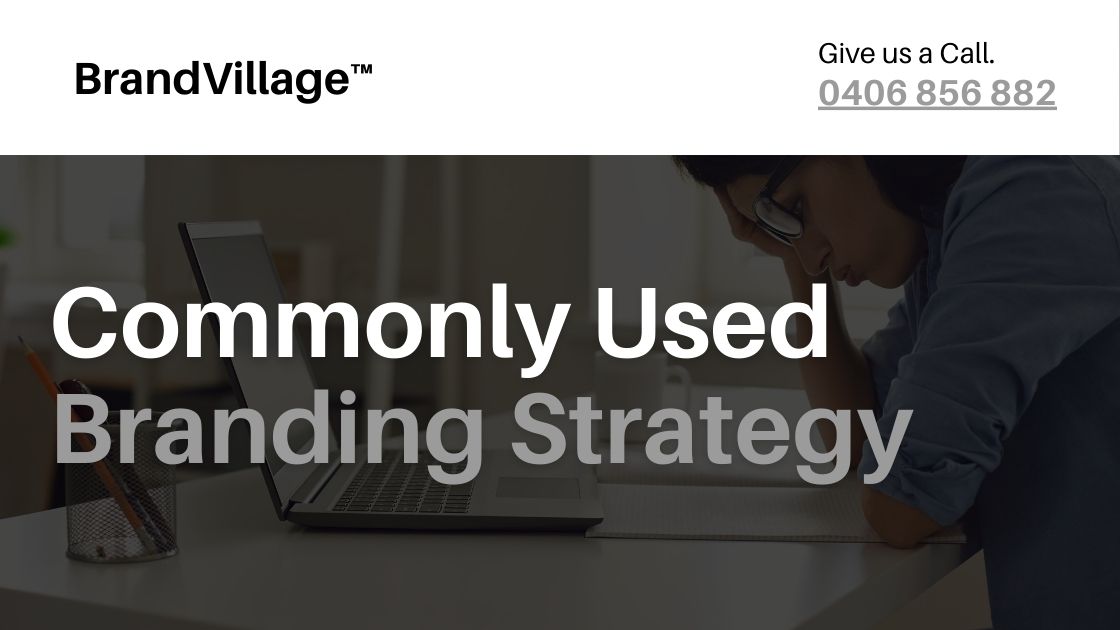
July 2024
7 Commonly Used Branding Strategy
In Melbourne’s vibrant and ever-evolving market, a strong brand is no longer an option;...