What Does CMYK Stand for in Graphic Design?
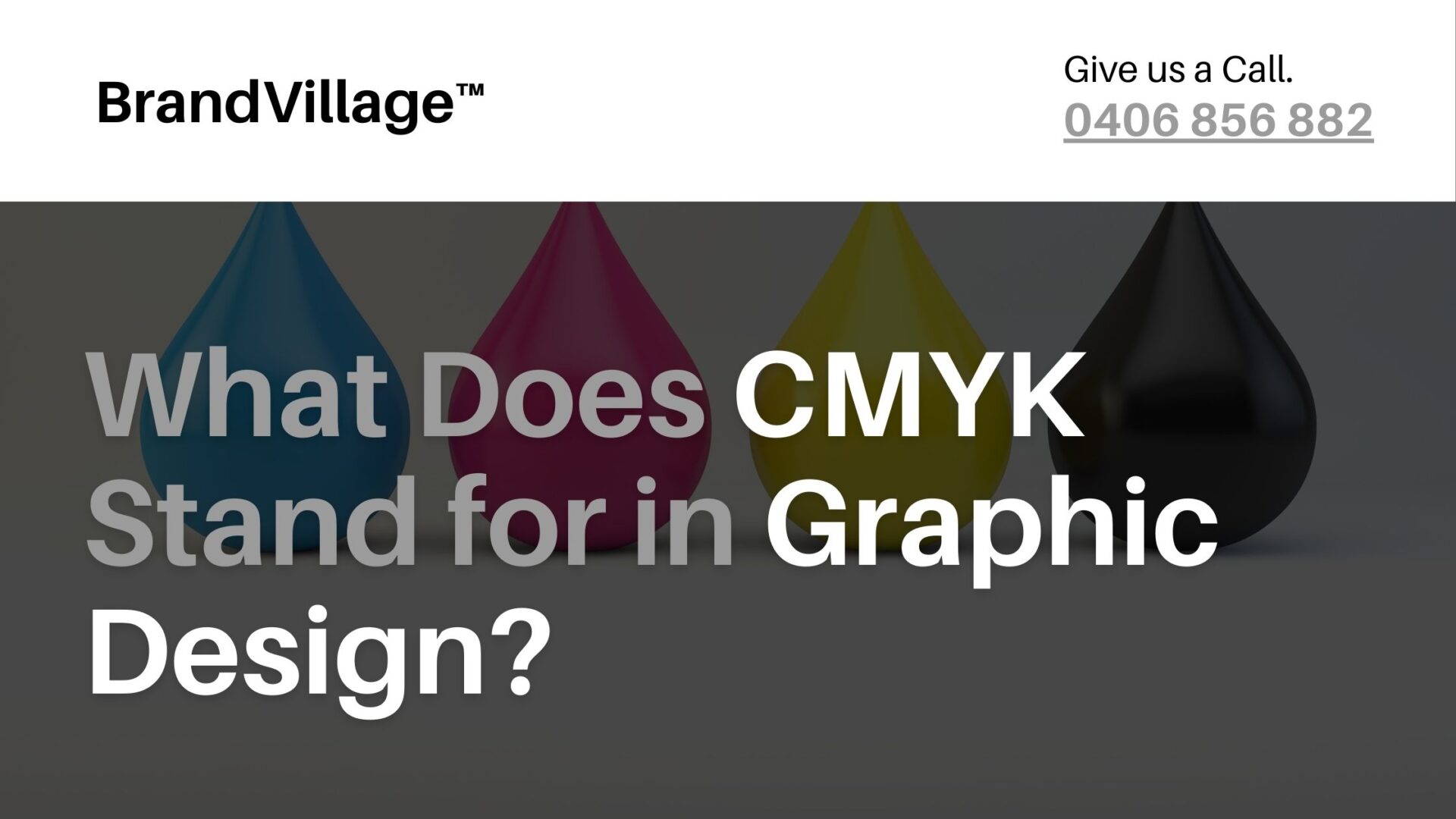
Published: April 18, 2024
We all have been taught the concept of three primary colours- red, yellow and blue (RYB). But, as we moved to graphic design, we knew there was a model.
The RYB colour model is actually the basic and may not allow to create designs. As graphic designers, our professionals work with two major colour models-
- RGB- Red, green, blue
- CMYK- Cyan, Magenta, Yellow and Key (black)
But, now you may wonder, what is a colour model? A colour model refers to the different ways through which colours can be combined. This eventually results in the final design.

Over the years, at BrandVillage, a leading design agency, we have worked with 100+ clients. Each of them has had different requirements. Thus, as a leading graphic designer in Melbourne, we used CMYK and RGB colour models to fit their needs.
Today, we will be discussing one of the less-used colour models- CMYK. Let’s understand how you can use it in your print requirements and improve your branding.
What is the CMYK Colour Model?
CMYK is a subtractive colour model indicating that it may start with white as the base colour and then eventually subtract the colours to form the image. The CMYK colour model has a lot of use cases, especially in printing considering the ease at which the ink is absorbed in the paper.
The four primary colours of the CMYK colour model have to be at full intensity so that they can create a black image. However, the lack of intensity in the four colour models pave the way for images appearing as white. Depending on the requirements of our clients, our designers ensure to play with the intensity of the four primary colours to enhance the impact through their designs. We fuse different graphic design styles with colour to check which one adheres to our client guidelines the most.
The CMYK colour model was initially used in commercial printing in 1906 by the Eagle Ink Company. However, it wasn’t until the mid-1950s that the trend of CMYK colours became the standard for printing.
CMYK in Graphic Design
The integration of CMYK in graphic design in Melbourne is through the use of RGB. Although our designers create the designs in RGB they later convert it to CMYK to meet our client demands. The digital file in which we save your logo or other graphic designs is saved as per the CMYK format. Thus, once the CMYK designs are ready, you can send them out to your commercial printers to get the designs printed or even use them on an online scale.
CMYK in Printing Press
Just like online designs, the printing press makes the best use of CMYK colour models. There are four printing plates, one for each colour. Then, the colours are combined on a paper. After that, it is printed for human eyes to see it.
How are Colours Made in the CMYK Model?
The colours in the CMYK colour model are made through subtraction. From the white paper, a different amount of each colour is carefully subtracted. This subtraction leads to adjustments in colours, which can further provide a wide range of colours.
If it is a lighter shade, the CMYK model will lead to partially concealing the colours. Therefore, naked human eyes will see small dot-like compositions in the image. The overlay of dots will help in visualising the four primary colours. The intensity of each colour will be different.
CMYK colour formula is represented in percentages. It ranges from 1-100%.

When to Use CMYK Colour?
The CMYK colour model is being gradually adopted in the digital world. However, it has its best use in the print industry. Physically printed materials like flyers, business cards and brochures reflect the CMYK colour model properly. CMYK colour model can also be used for offset and digital printing. Thus, it has a use case for inkjet and laser printers.
Viewing CMYK Colours on Screen
We’ve noticed that CMYK colours appear slightly different on screen than they do on paper. Through the years, we found that it is because of the screens we use. As digital graphic designers, we use high-display screens which usually feature RGB colour for graphic designing purposes.
The RGB colours reflected by the screen may not do justice to how CMYK appears. As graphic designers, we use different colour calibration tools for monitors. The use of these tools allows us to align the colours. Therefore, we achieve the same intensity or accuracy as much as possible.
The calibration tools, therefore, help in aligning the accuracy of colours in different mediums and device sizes. So, whether you view our designs on a screen or paper, they will be very accurate to the CMYK model.
CMYK vs RGB Colour Models
The main difference between CMYK and RGB colours lies in the final output. CMYK colour models are used for prints. However, RGB colours are used the best for digital designs. The colour models must save the files in different formats like JPEG, GIF, and more.
As designers, we pay special attention to your colour model to find the right design. We work on both colour models to check which one aligns with your brand identity the most. Therefore, we make sure to align the brand identity across different mediums.

Why Create in RGB and Convert to CMYK?
It is very normal for designers to create designs using the CMYK colour model directly. In this case, it will be hard to obtain the accuracy of the design. This is because we work in RGB colour monitors that may not showcase CMYK colour models properly.
Moreover, all the graphic design tools that we use have limitations in regard to the CMYK colour model. While we may create excellent designs in RGB colour models, the same will be difficult with CMYK. This is a barrier which often prevents designers from crafting perfect images.
Having seen so many designers struggle with this over the years, it is best to work in RGB. Thus, once the RGB designs are ready, we move to convert them to CMYK. This way, we wouldn’t have to deal with swatches on the screen or design.
Issues of Converting RGB in CMYK
While RGB designs are ready, it can be a huge challenge to convert them to CMYK. While creating the designs, we’ve seen that the colours were not like how we wanted them to be in design. Since 100% client satisfaction is our motto, we can’t settle for less.
These CMYK designs are to go in for printing. This is a major reason why colours must be accurate. Therefore, our designers find creative ways to overcome the challenge and create the best result.
Why is it Important to Choose the Right Colour Model for Graphic Design?
Choosing the right colour model in graphic design is extremely crucial to determine the accuracy of colours. For graphic design, CMYK colours are hailed to be the standard option. Choosing the right colours and colour scheme ensures that the designs appear like you intend them to be.
It is advisable to check if the tool has CMYK and RGB design support. You can find the CMYK colour model in the following design tools:
- Amadine
- InDesign
- CorelDRAW
- Adobe Photoshop
Final Thoughts
Every design is crucial for your business. Therefore, we make sure to use them accordingly. The two different colour models- RGB and CMYK have a huge influence on your brand. Thus, we discuss your goals and then choose a model that suits you the most. Irrespective of the design you want, schedule a consultation with us today. Our designers can guide you on what would suit your brand the best.
Articles.

April 2024
How to Design a Skateboard Graphic?
Ever gazed at a skateboard and thought, “How do they make it look so...
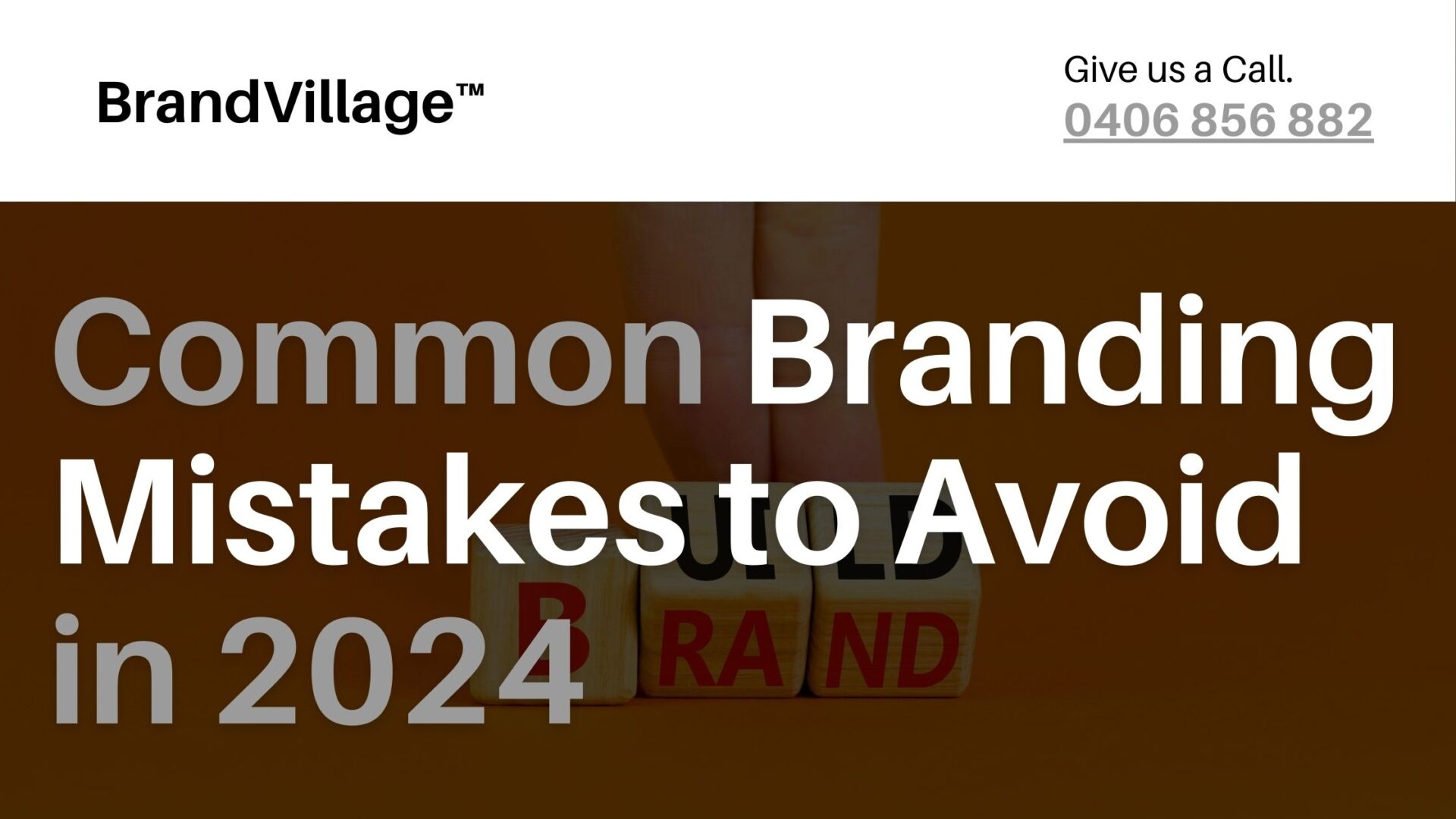
April 2024
Common Branding Mistakes to Avoid in 2024
Whether you’ve just launched your business or have owned one for years, one small...

April 2024
Why Is Branding Important For Business?
Picture this: You walk down a street and see two cafes on either end....